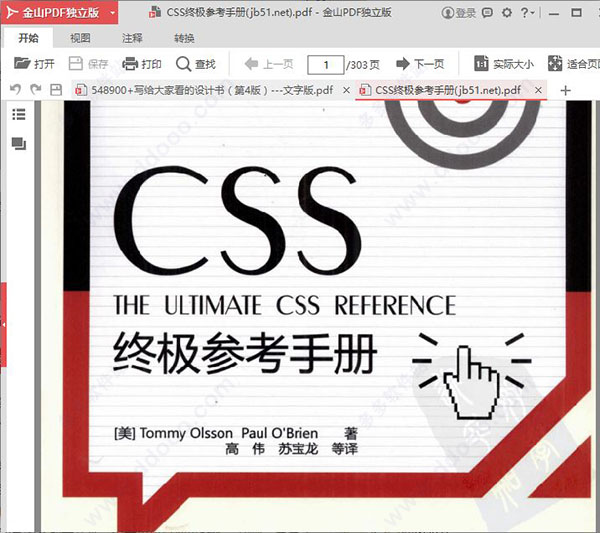
内容介绍
CSS是层叠样式表的简称,通过它可控制网页样式并允许将样式信息与网页内容分离。《CSS终极参考手册》是CSS的最佳参考书籍,共18章,主要介绍了CSS的作用、一般语法和术语、@规则、选择符、层叠与特性以及继承、CSS布局和格式化、各种CSS属性、HTML和XHTML之间的差异,以及规避方法、过滤器和各种技巧。本书从软件开发设计的角度出发,按照面向对象的程序设计思想,详细介绍了线性表、栈和队列、串、多维数组和广义表、树、图等数据结构及其在计算机中的存储表示和不同存储表示上的算法实现(用C++语言描述,并全部上机在Visual C++ 6.0环境下运行通过)。
CSS终极参考手册章节目录
译者序关于本书第1章 CSS是什么1.1 CSS版本1.2 将CSS链接到网页文档1.3 标准模式.怪异模式和Doctype侦测(Sniffing)1.4 小结第2章 一般语法和术语2.1 语句2.2 @规则2.3 规则集2.4 选择符2.5 声明块2.6 声明.属性和值2.6.1 关键字2.6.2 长度和单位2.6.3 百分比2.6.4 颜色2.6.5 数字2.6.6 字符串2.6.7 URI2.6.8 初始值2.6.9 简写(Shorthand)属性2.7 CSS注释2.8 CSS标识符2.9 CSS转义符2.10 CSS语法错误2.11 小结第3章 @规则3.1 @charset3.2 @import3.3 @media3.4 @page3.5 @font3.6 @namespace第4章 选择符参考4.1 通用选择符4.2 元素类型选择符4.3 类选择符4.4 ID选择符4.5 属性选择符4.6 选择符分组4.7 组合符4.7.1 后代选择符4.7.2 子选择符4.7.3 相邻同类选择符4.7.4 般同类选择符4.8 伪类4.8.1 :link4.8.2 :visited4.8.3:active4.8.4 :hover4.8.5 :focus4.8.6 :first-child4.8.7 :lang(C)4.9 CSS3伪类4.9.1 :nth-child(N)4.9.2 :nth-last-child(N)4.9.3 :nth-of-type(N)4.9.4 :nth-last-of-type(N)4.9.5 :last-child4.9.6 :first-of-type4.9.7 :last-of-type4.9.8 :only-child4.9.9 :only-of-type4.9.10 :root4.9.11 :empty4.9.12 :target4.9.13 :enabled4.9.14 :disabled4.9.15 :checked伪类4.9.16 :not(S)4.10 伪元素4.10.1 :first-letter4.10.2 :first-line4.10.3 :before4.10.4 :after4.10.5 :selection第5章 层叠.特性和继承5.1 层叠5.2 !important声明5.3 特性5.4 继承5.5 小结第6章 CSS布局和格式化6.1 视口.页面Box和画布6.2 CSSBox模型6.2.1 包含块6.2.2 折叠边距6.2.3 InternetExplorer5box模型6.2.4 InternetExplorer的hasLayout属性6.3 格式化的概念6.3.1 块格式化6.3.2 内联格式化6.3.3 列表格式化6.3.4 表格格式化6.3.5 置换元素6.4 定位6.4.1 相对定位6.4.2 绝对定位6.4.3 固定定位6.4.4 层叠环境(StackingContext)6.4.5 浮动和清除6.4.6 显示.位置和浮动之间的关系6.5 小结第7章 Box属性7.1 尺寸7.1.1 height属性7.1.2 min-height属性7.1.3 max-height属性7.1.4 width属性7.1.5 min-width属性7.1.6 max-width属性7.2 边距7.2.1 margin-top属性7.2.2 margin-right属性7.2.3 margin-bottom属性7.2.4 margin-left属性7.2.5 margin属性7.3 填充7.3.1 padding-top属性7.3.2 padding-right属性7.3.3 padding-bottom属性7.3.4 padding-left属性7.3.5 padding属性7.4 边框和轮廓属性7.4.1 border-top-color属性7.4.2 border-top-style属性7.4.3 border-top-width属性7.4.4 border-top属性7.4.5 border-right-color属性7.4.6 border-right-style属性7.4.7 border-right-width属性7.4.8 border-right属性7.4.9 border-bottom-color属性7.4.10 border-bottom-style属性7.4.11 border-bottom-width属性7.4.12 border-bottom属性7.4.13 border-left-color属性7.4.14 border-left-style属性7.4.15 border-left-width属性7.4.16 border-left属性7.4.17 border-color属性7.4.18 border-style属性7.4.19 border-width属性7.4.20 border属性7.4.21 outline-color属性7.4.22 outline-style属性7.4.23 outline-width属性7.4.24 outline属性第8章 布局属性8.1 display属性8.2 position属性8.3 float属性8.4 clear属性8.5 visibility属性8.6 top属性8.7 right属性8.8 bottom属性8.9 left属性8.1 0z-index属性8.1 1overflow属性8.1 2clip属性第9章 列表属性9.1 list-style-type属性9.2 list-style-position属性9.3 list-style-image属性9.4 list-style属性第10章 表属性10.1 table-layout属性10.2 border-collapse属性10.3 border-spacing属性10.4 empty-cells属性10.5 caption-side属性第11章 颜色和背景11.1 background-color属性11.2 background-image属性11.3 background-repeat属性11.4 backgrotmd-position属性11.5 background-attachment属性11.6 background属性11.7 color属性第12章 排版属性12.1 font-family属性12.2 font-size属性12.3 font-weight属性12.4 font-style属性12.5 font-variant属性12.6 font属性12.7 letter-spacing属性12.8 word-spacing属性12.9 line-height属性12.1 0text-align属性12.1 1text-decoration属性12.1 2text-indent属性12.1 3text-transform属性12.1 4text-shadow属性12.1 5vertical-align属性12.1 6white-space属性12.1 7direction属性12.1 8unicode-bidi属性第13章 生成内容属性13.1 content属性13.2 counter-increment属性13.3 counter-reset属性13.4 quotes属性第14章 用户界面属性第15章 分页媒介属性15.1 page-break-before属性15.2 page-break-inside属性15.3 page-break-after属性15.4 orphans属性15.5 widows属性第16章 厂商指定属性16.1 Mozilla扩展属性16.1.1 -moz-border-radius属性16.1.2 -moz-box-sizing属性16.1.3 display属性值:-moz-inline-box16.2 InternetExplorer扩展规范16.2.1 zoom属性16.2.2 filter属性16.2.3 behavior属性16.2.4 表达式属性值16.3 小结第17章 规避方法.过滤器和技巧17.1 InternetExplorer条件注释17.2 规避方法和过滤器17.3 CSS技巧17.4 小结第18章 HTML和XHTML之间的差异18.1 MIME类型18.2 区分大小写18.3 可选标记18.4 根元素属性
使用说明
1、下载并解压,得出pdf文件2、如果打不开本文件,请务必下载pdf阅读器
3、安装后,在打开解压得出的pdf文件
4、双击进行阅读>
下载仅供下载体验和测试学习,不得商用和正当使用。
下载体验
