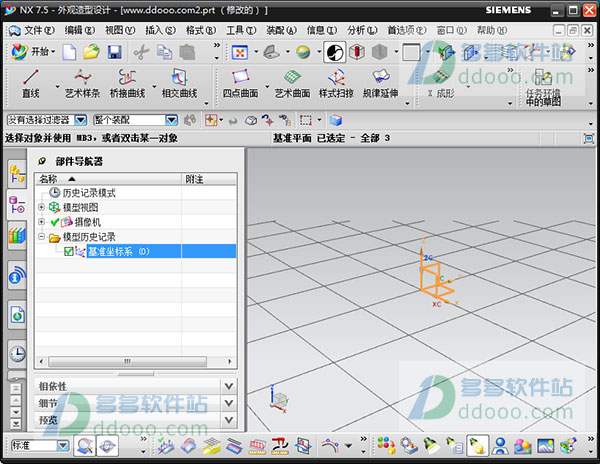
使用方法
1、首先将ug nx7.5破解文件解压出来;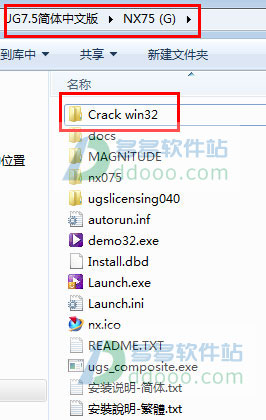
2、再打开许可证文件"ugs4.lic",将this_host改为计算机名称再保存;
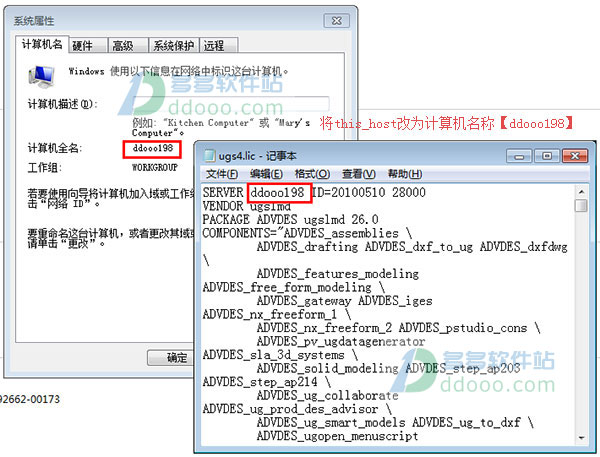
3、安装ug7.5主程序;
4、成功安装软件后,破解文件中的【ugslmd.exe】复制替换到软件许可证安装目录下【C:\Program Files (x86)\UGS\UGSLicensing】
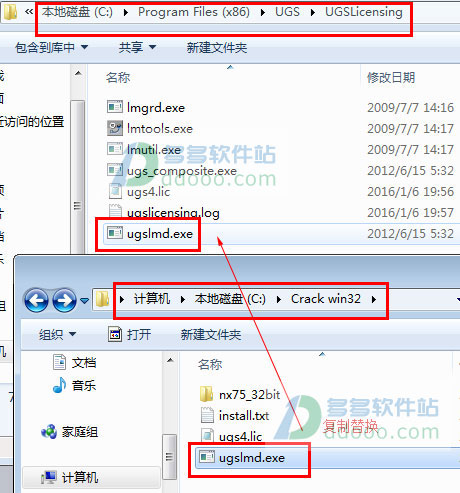
5、再将破解文件“C:\Crack win32\nx75_32bit\Program Files\UGS”下的文件夹“NX 7.5”复制到软件安装目录下覆盖即可【C:\Program Files (x86)\UGS】

6、打开软件,如果弹出“nx要求许可证文件中包含server_id特征”,请重新设置许可参数;
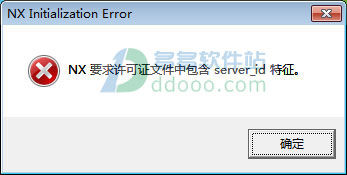
7、打开lmtools设置许可证;

8、点击“config services”选项,在server name框中选择“UGS License Server (ugslmd)”,再点击3个browse按纽依次添加相应该的文件;
path to the Lmgrd.exe file【C:\Program Files (x86)\UGS\UGSLicensing\lmgrd.exe】
path to the license filte【C:\Program Files (x86)\UGS\UGSLicensing\ugs4.lic】
path to the debug log file【C:\Program Files (x86)\UGS\UGSLicensing\ugslicensing.log】
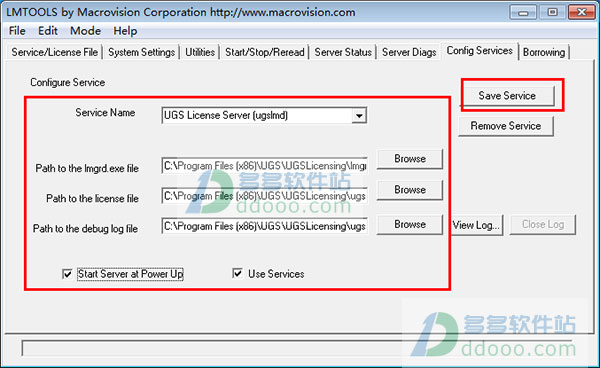
9、返回“start/stop/reread”,选中UGS License Server (ugslmd),先点击“stop server”再点击“start server”启动,可以看到“server start successful”。
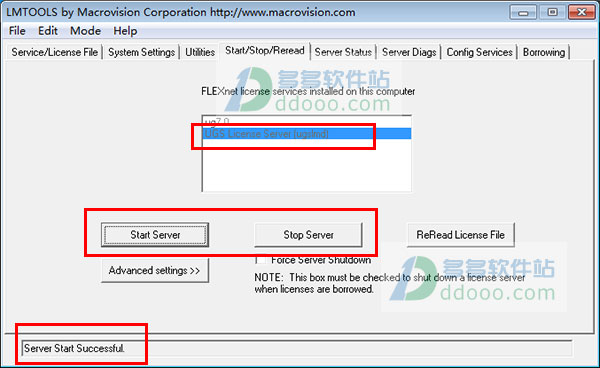
10、详细的图文安装教程可参考【http://www.ddooo.com/softdown/74476.htm】>
下载仅供下载体验和测试学习,不得商用和正当使用。
下载体验
