
软件特色
1、支持iPad连接,也可以将iPad上的数据恢复。2、支持数据查看,点击一个短信就可以查看详细的内容。
3、支持多个型号的手机,可以选择不同iPhone型号连接。
4、自定义恢复功能,自己勾选需要的文件就可以恢复到电脑。
软件安装和使用教程
【安装教程】1、在知识兔下载解压快易苹果恢复软件,得到原文件
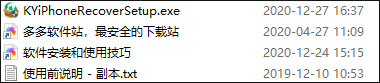
2、双击KYiPhoneRecoverSetup.exe运行安装,进入安装路径后,点击安装位置即可更改安装路径,点击安装:
默认安装路径【C:\Program Files (x86)\KYiPhoneRecover】

3、安装完成,点击立即体验:
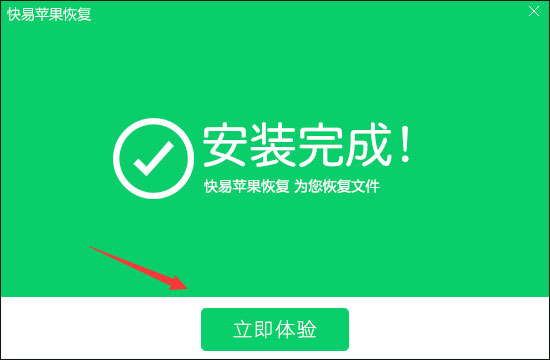
【使用教程】
1、首先运行软件,并将您的iOS设备连接到PC端,或者打开您的iTunes备份。

2、选择要恢复的数据类型,然后开始扫描。
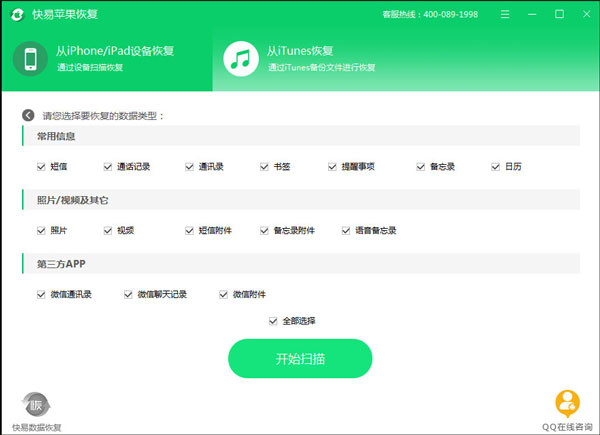
3、预览要恢复的数据,或导出数据。
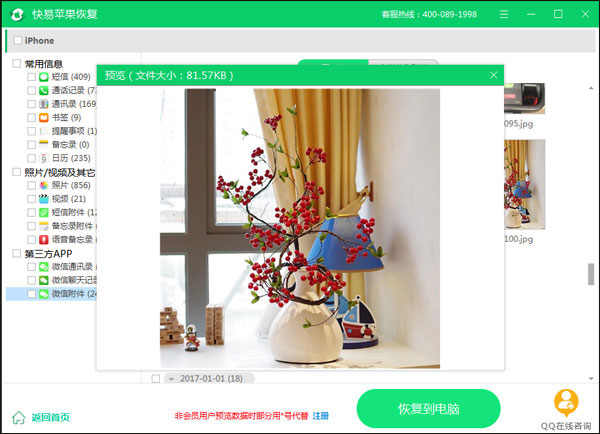
软件优势
1、iPhoneiPhone X,iPhone 8 Plus, iPhone 8,iPhone 7 Plus, iPhone 7, iPhone SE,iPhone 6s Plus, iPhone 6s, iPhone 6 Plus, iPhone 6, iPhone 5s, iPhone 5c, iPhone 5, iPhone 4s, iPhone 4
2、iPad
All models of iPad Pro, iPad Air, iPad mini, and iPad
3、iPod touch
iPod touch 5, iPod touch 4
4、支持数据类型
通讯录、照片、书签、视频、日历、备忘录、照片、注意、提醒、语音、文件。
更新日志
v1.7.3.0版本1、新增第三方授权登入
2、优化软件界面
3、解决其它已知问题
v1.6.4.0版本
1、新增第三方授权登入
2、优化软件界面
3、解决其它已知问题>
下载仅供下载体验和测试学习,不得商用和正当使用。
下载体验
